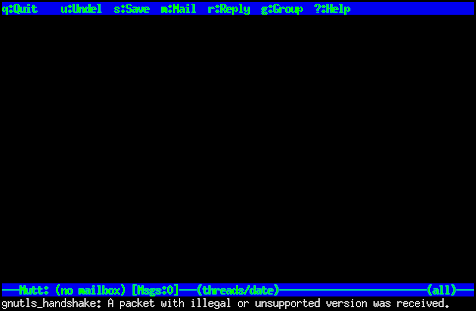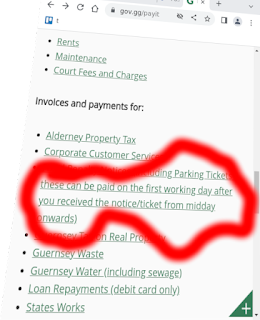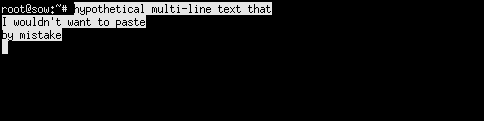some review notes on x1 carbon 11th gen
cost around 2500 GBP(2023). bought 4 initially boots into windows. horrid, it starts talking to you in robot voice ships in card box. lenovo could learn something about experience from apple covered in stickers. sticker of fingerprint over the fingerprint sensor three camera eyes? two seem to be coverable by the slidy thing, tho cover could be transparent, the other not? In any case, red dot is probably annoying to have directly above display ugly intel vpro sticker. why do this? both usb-c ports are on left. one on right would be nice BIOS warns you if using generic usb-c power supply, even tho works fine, have to press ESC. annoyances to boot debian installer cd from usb optical drive: annoying: power button hold for power off has been 10 seconds instead of 5 seconds for several generations now. too easy to suspend by mistake hold power button for 10 seconds press power button press enter to interrupt normal startup loud 1980s beep, then you're up against the clock to choose som