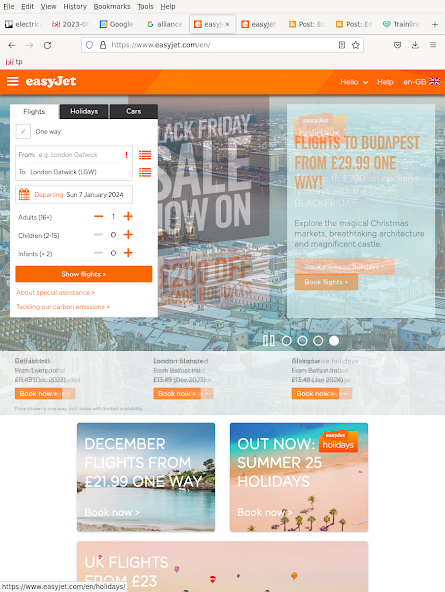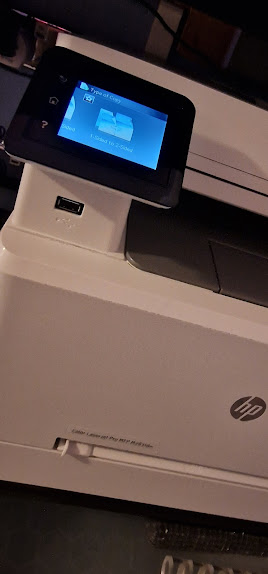easyjet: repeated entry of information they already have
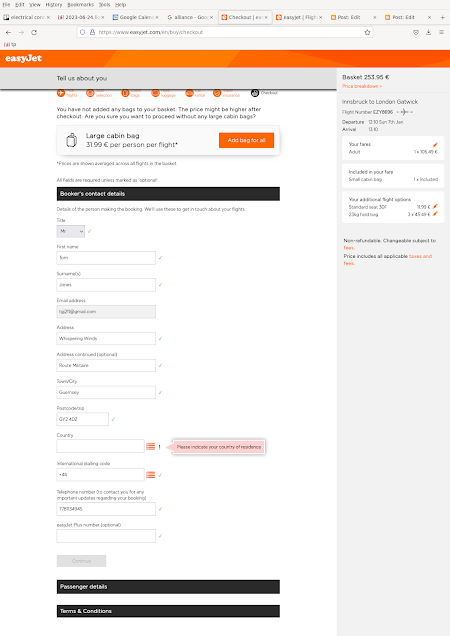
As I observed earlier today, airline web sites are obsessed with making people re-enter information, apparently arbitrarily. The following seems to be required for Easyjet, for an "existing" customer relationship, every time: country of residence selected from big list, involving skidding around on the screen that makes the victim feel sick should be remembered. If it has to be changed, should be type-and-choose victim is taunted with the text "tell us about you", when they thought they had logged in form with the following on one page: business / leisure title, first name, last name, age there is a button to "copy from contact details", but this doesn't do the "age" field. Since they have my date of birth, they are of course able to calculate my age. As well, the only values for this field are "18+", "17", or "16". Is it a deliberate decision, to not fill this field based on the customer data, and to make the