printing cable labels with a pt7600
.jpeg)
When labeling cables with an asset id, one normally wants to label both ends, each with a wraparound label that's the same on both sides. So the asset id appears 4 times in total: 2 on each wraparound. The Brother pt7600 can do this with a combination of Number and Copies. Their current equivalents, such as the PT-E550WSP, can not do this. It's best to just print them in a long strip without any cutting. Then, at the time of applying, use scissors to cut off the two adjacent pairs of ids to make the two wraparound labels. * prepare labeller: insert 9mm black on white tape, power on, ensure barcode PROTOCOL is set to CODE128 * press Code then Z to enter settings, and select CUT 2 using up and down, and hit return * clear text with code, backspace, enter * press "Bar Code" (confirm again it says CODE128) * enter first id in sequence, for example "wibble1234", press return * press Code -> Label Type * it says Copies 1. Pr...






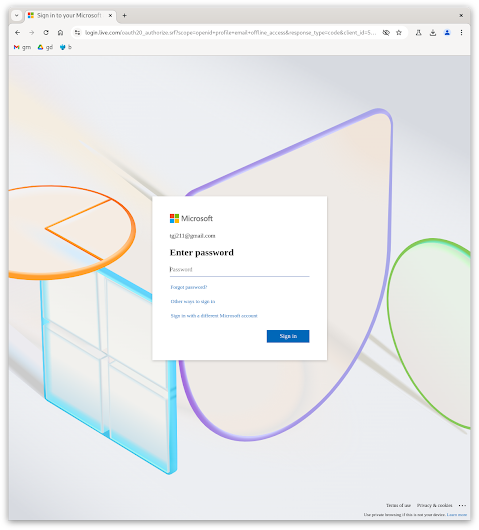
.jpeg)
.jpeg)
.jpeg)


